Markup Hero adds Notion and Annotate Extension
Markup Hero states that security professionals can utilize the new Notion and Annotate Chrome Extension to support their communications.
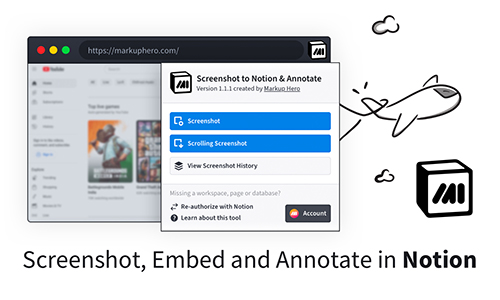
Markup Hero has introduced its Notion and Annotate Chrome Extension option.
LOS ANGELES—Providing users with more features, Markup Hero has introduced its new Notion and Annotate Chrome Extension to its platform.
The company points out that as the digital workspace for notes, tasks, wikis, and databases, Notion has emerged as a solution for individuals and teams seeking organized and efficient ways to manage their projects and ideas. Recognizing the need for a more streamlined workflow, Markup Hero developed “Screenshot to Notion and Annotate,” an extension designed to bridge the gap between web content and Notion pages.
“Our mission was to create a tool that not only complements Notion’s robust functionality but also enhances the overall user experience,” comments Jerry Bain of Markup Hero. “With ‘Screenshot to Notion and Annotate,’ we are excited to offer a solution that streamlines workflow and boosts productivity.”
Notion and Annotate Extension Simple to Use
The California-based manufacturer states that security industrial professionals can utilize the newly announced Chrome Extension to perform functions such as grabbing website images, and once that website image is captured they can embed that image into Notion to add annotations.
Markup Hero boasts the extension is beneficial for teams and individuals who rely heavily on digital collaboration and information sharing. Some examples include project planning, research, or content creation.
According to Markup Hero, using “Screenshot to Notion and Annotate” is simple:
- Once installed, users can click on the extension icon in their Chrome browser.
- Select the area of the webpage they wish to capture.
- Annotate the screenshot if needed.
- Upload directly to a selected Notion page.
Summarizing the Notion and Annotate extension, the company notes the solution allows users to capture any part of a website and upload it into Notion. Once the content has been loaded into Notion, the extension enables users to markup and annotate that captured content as needed, and Markup Hero adds the users will find the interface easy to navigate.
If you enjoyed this article and want to receive more valuable industry content like this, click here to sign up for our FREE digital newsletters!

Security Is Our Business, Too
For professionals who recommend, buy and install all types of electronic security equipment, a free subscription to Commercial Integrator + Security Sales & Integration is like having a consultant on call. You’ll find an ideal balance of technology and business coverage, with installation tips and techniques for products and updates on how to add to your bottom line.
A FREE subscription to the top resource for security and integration industry will prove to be invaluable.







